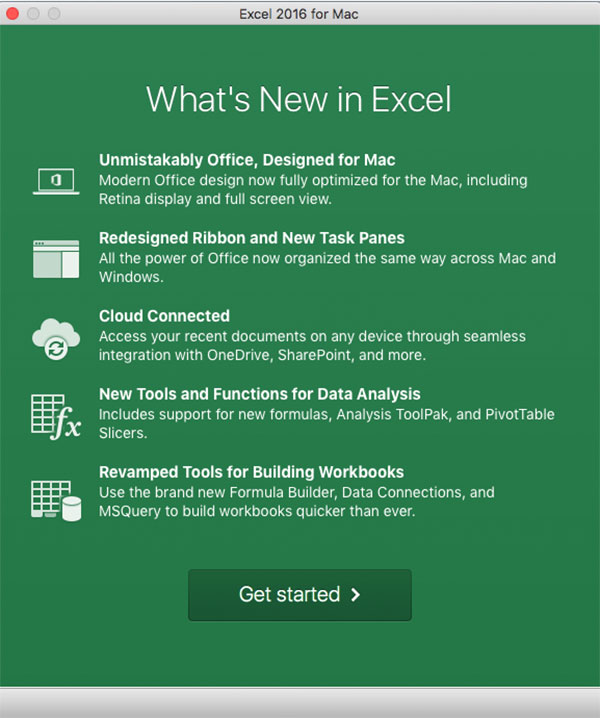
One of the frustrating things about deploying Office for Mac 2016 are those first-run dialogs that pop up the first time one opens EACH of the five Office apps! Whether one opens Word, Excel, PowerPoint, Outlook or OneNote, there is a series of pop ups that one must navigate through to enable the software. Worst yet, try explaining to dozens of college students that they must click through all of these windows just to open Word!
Recently, I stumbled upon a solution! While reviewing a session on YouTube from the 2016 MacAdmins Conference in Penn State, a presenter mentioned a solution. If you don’t know about MacAdmins, you better check ’em out! These folks are top-notch pros in the field of administering Apple devices. Check out their Resources page for slides and videos from the 2016 conference.
The solution: One can run commands from Terminal and suppress the Office for Mac 2016 first-run pop-ups.
I tested the following commands on two Macs running OS X 10.11.6 El Capitan. First I had to completely uninstall Office for Mac 2016. Follow the uninstall instructions here.
After installing a fresh Volume License copy of Office for Mac 2016 15.23, I ran each of the apps to ensure the first-run dialogs popped up. Success.
Next, I ran each of the following commands in Terminal on the local machine, one at a time, in no particular order.
defaults write /Library/Preferences/com.microsoft.Word kSubUIAppCompletedFirstRunSetup1507 -bool true
defaults write /Library/Preferences/com.microsoft.Excel kSubUIAppCompletedFirstRunSetup1507 -bool true
defaults write /Library/Preferences/com.microsoft.PowerPoint kSubUIAppCompletedFirstRunSetup1507 -bool true
defaults write /Library/Preferences/com.microsoft.Outlook kSubUIAppCompletedFirstRunSetup1507 -bool true
defaults write /Library/Preferences/com.microsoft.Outlook FirstRunExperienceCompletedO15 -bool true
defaults write /Library/Preferences/com.microsoft.onenote.mac kSubUIAppCompletedFirstRunSetup1507 -bool true
defaults write /Library/Preferences/com.microsoft.onenote.mac FirstRunExperienceCompletedO15 -bool true
After running commands, the first-run dialogs were suppressed.
Next step will be to test sending out these commands using Apple Remote Desktop’s command line tool to ensure they will work en masse.
For in depth explanations and additional resources, visit the MacAdmins software website or visit Mac guru Tim Sutton’s minimalist blog.
Until next time.
