
Manufacturers and marketers should slow down their USB and Thunderbolt data speed claims
Everyone has been mesmerized by the new generations of USB and Thunderbolt external drives promising “extreme” speeds. Claims of “up to” 5 Gbps, 10 Gbps, 20 Gbps and even 40 Gbps (really?). What manufacturers don’t tell you is that the likelihood of a normal computer system achieving read/write speeds anywhere close to those is near zero.
I have had the opportunity to get my hands on numerous types of external drives and none lived up to the speed promised on the “up to” speed feature descriptions. Yes, read/write speeds constantly improved – at times even dramatically – BUT none were close to the “up to” speeds promoted heavily in product marketing, packaging and websites.
Limiting factors
The primary reason one doesn’t get the promised speed is that at the “up to” speeds are likely theoretical and not really achievable with standard off-the-shelf equipment. Second reason is that there are several limiting factors and bottlenecks preventing one from getting those speeds.
For example, there is no currently available external drive that will read/write data at 40 Gbps (5 Gigabytes/sec) – the marketed “up to” speed of Thunderbolt 3. The fastest PCIe internal solid state drives can achieve just over 32 Gbps (4 Gigabytes/second) but only in a very controlled setting. In comparison, a decent MacBook Pro with a 512 GB SATA SSD internal drive archives less than 5.4 Gbps (0.670 Gigabytes/sec) write and 5.712 Gbps (0.714 Gigabytes/sec) read. There is no way an external device will top the speed achieved internally.
For one to get anywhere near the theoretical “up to” speeds on an external drive, it would have to be a RAID 5 or 10 array set up with high end SSDs. Even then, the limiting factor will be the actual RAID controller struggling to keep up with the drive speeds across the disk arrays.
LaCie’s new oddly shaped 12big Thunderbolt 3 array promises speeds up to 20.8 Gbps (2.6 Gigabytes/sec). This is achieved by stripping data in a RAID 5 configuration across TWELVE hard drives spinning at 7200 RPM. A LaCie 12big RAID array will set you back significantly! See more here.
Other common bottlenecks are computer hardware, hard drive disk speeds and heat/interference.
Buyer beware
Just because you bought a brand new iMac or MacBook, it doesn’t mean it has the latest port technology. Before hitting the buy button, double-check the specs of that new computer to ensure it has the ports you expect. It may come with USB2 and Thunderbolt 1 ports versus USB3 and Thunderbolt 2.
The very latest MacBook Pro will ship with up to four Thunderbolt 3/USB-C ports and they claim speeds of “up to 40 Gbps” despite no currently available device able to pass through data at those speeds.
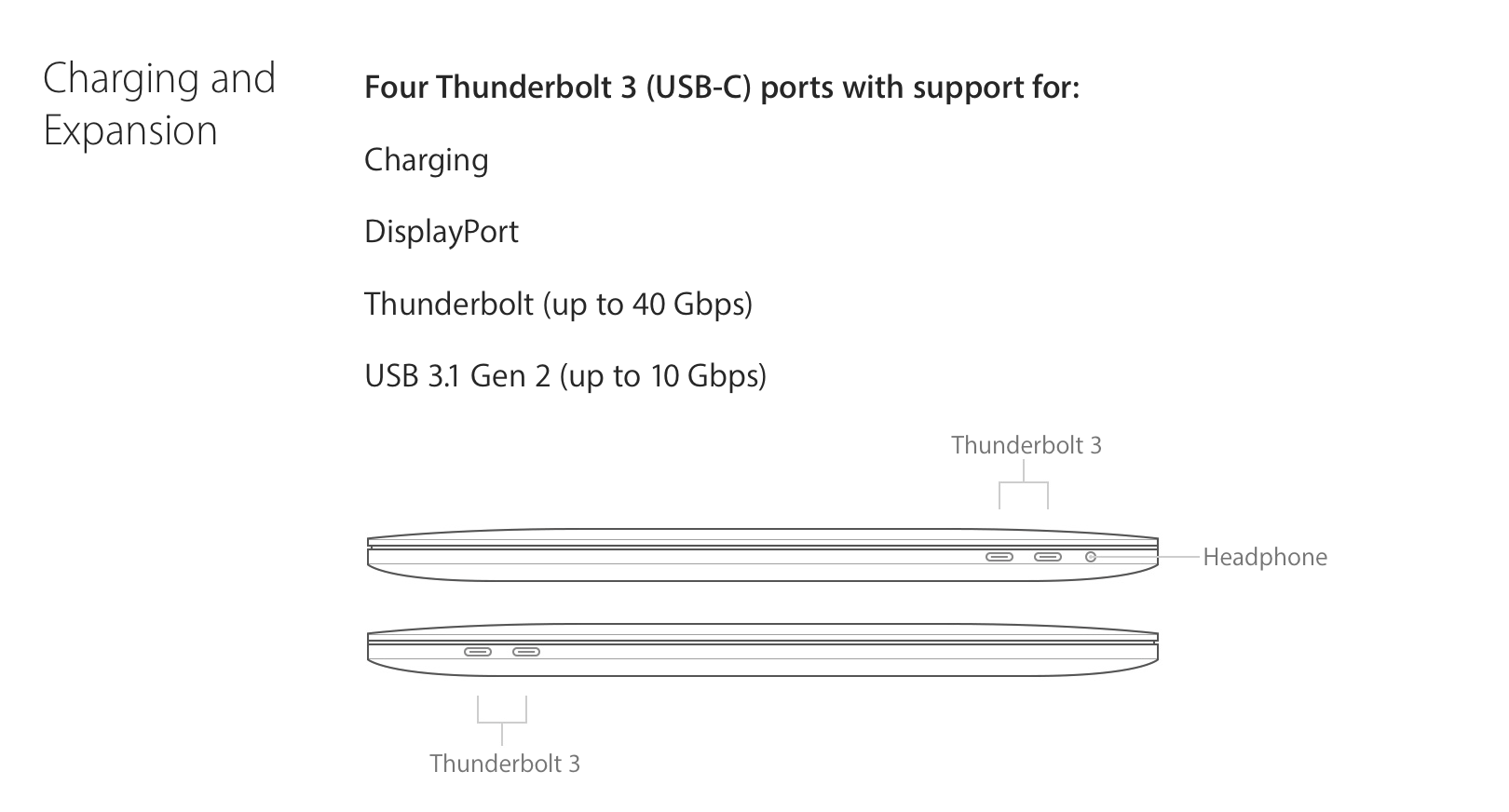
A more truthful statement by Apple would be that this is TOTAL throughput for data, audio and video over the Thunderbolt 3 port.
External Drives I currently use:
LaCie d2 Thunderbolt 2/USB3, 3 TB
G-Tech G DRIVE mobile Thunderbolt 1/USB3, 1 TB
OWC Thunderbay 4 Thunderbolt 2, RAID 5 – 8 TB
OWC Mercury Rack Pro RAID 5, USB3, 8 TB
DROBO 5D Beyond RAID, Thunderbolt 1, 10 TB
NOTE: The views above are solely my opinions and based on my experience with these and other devices. Check out the folks at LinusTechTips. They built a 40 Gbps+ 24-SSD drive file server. The monster server uses THREE RAID controllers to manage data efficiently. See video here.
See you later!

